How do I cancel my subscription?Updated 7 months ago
We are sad to see you go!
Did you know?
-
You can easily skip a month (or more) if you have more than you need.
-
Need help troubleshooting? We can help!
To cancel:
-
Log-in to your FODZYME account. It's under "Manage Subscription" in the top right corner on a desktop and at the bottom of the menu on a Mobile.
-
Navigate to "manage your subscription" and hit "cancel".
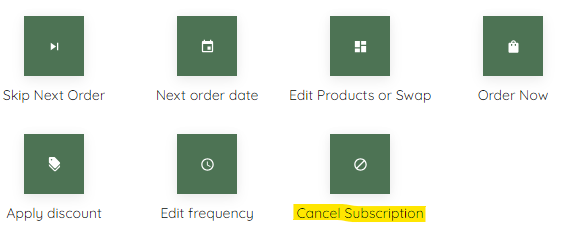
-
Select a reason for canceling and hit continue
-
You're all set! You'll get a confirmation email and/or text.
Having issues? Email [email protected] and we can help!
